Minecraft, the immersive sandbox game that captivates players with its boundless creativity and exploration, offers adventurers the opportunity to embark on epic quests and conquer new frontiers.
Among the most sought-after destinations is the End, a mysterious dimension inhabited by the formidable Ender Dragon. To access this challenging realm, players must first learn how to make an End Portal.
In this detailed guide, we’ll explore the step-by-step process of creating an End Portal, along with valuable tips and considerations for success in your Minecraft journey.
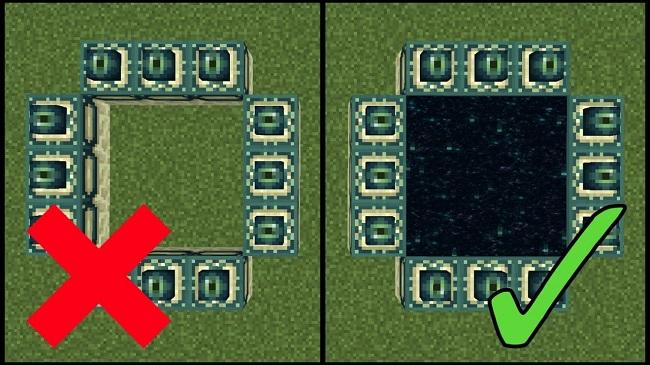
Contents
Introduction to End Portals in Minecraft
End Portals are mystical gateways that transport players from the familiar Overworld to the enigmatic End dimension. Within the End, players face off against the formidable Ender Dragon, the ultimate boss creature in Minecraft.
Accessing the End is a significant milestone for players seeking to test their skills and claim valuable rewards.
Role and Importance of End Portals
End Portals serve as gateways to the End dimension, offering players the opportunity to challenge themselves and experience one of Minecraft’s most iconic and challenging encounters.
Conquering the Ender Dragon and exploring the End opens up new possibilities for adventure and progression in the game.
Read Also:
- How To Make Cake in Minecraft
- How To Make a House in Minecraft
- How To Make a Stonecutter in Minecraft
To What Extent is it Possible to Create a Portal to the End in Minecraft?
You can construct your very own Portal to the End in Creative Mode. The pieces of the frame can’t be crafted, but you can look for them in your inventory.
Step 1. In the inventory, put 12 End Portal Frames and 12 Eyes of Ender on the quick bar.
Step 2. Position the last portal frame. Each side must have three blocks, as seen below.
Step 3. The green indicators should point inward toward the centre of the hole. If you stand in the centre, you can be confident that the gateway will be built correctly around you.
Step 4. Place Eyes of Ender into each frame slot from outside the frame. When the last one is in place, the portal will open.
How To Make an End Portal in Minecraft? and How do I Activate it?
Once you have located or created an End Portal, you must activate it. See below for instructions on how to accomplish both:
Step 1. Amass a total of 12 Ender Pearls. Put an end to the Endermen threat or provide the Piglins of the Nether with a steady supply of Gold Ingots. It’s not uncommon for village clerics to barter Ender Pearls for Emeralds.
Step 2. Produce 12 ounces of Blaze Powder using 6 Blaze Rods. Two Blaze Powders can be prepared simultaneously. Defeating Blazes in the Nether will reward you with Blaze Rods.
Step 3. Construct a work surface for crafting by nailing together four wood planks and setting it up on the floor, open side up.
Step 4. Create a minimum of 12 Ender’s Eyes. If you want to build an Eye of Ender, you need to put Blaze Powder in the first box of the middle row and an Ender Pearl in the centre of the grid.
Step 5. Put on an Eye of Ender and launch it. In the end, the Eye of Ender will soar through the air and crash down to Earth. Take a look in the sky to see where it lands, give it another toss if you don’t manage to catch it, and so on. If you keep throwing, eventually you’ll discover an area where it sticks.
The platform you’re using will determine how you throw the Eye of Ender:
- If you’re using a PC, click the “Right” button
- On a mobile device, you should tap and hold to
- Atari: Select LT
- If you have a PlayStation, press L2 to load the menu.
Step 6. As soon as the Eye repeatedly lands in the same place, exploration can begin to locate the fortress.
Step 7. Find the exit portal. Find the room that has a stairwell, lava, and a monster Spawner.
If you want to open the End Portal, you need to put the Eyes of Ender in the vacant frame blocks. There may already be Eyes installed in the portal’s frame.
Step 8. In order to face the Ender Dragon, you must travel through the End portal and arrive at The End.
Important Considerations and Tips for Making an End Portal
While creating an End Portal in Minecraft is a significant achievement, there are some important considerations and tips to keep in mind to ensure success:
Locating Strongholds
End Portals are found within strongholds, underground structures that generate randomly throughout the Minecraft world. To find a stronghold, players can use Eyes of Ender to locate and follow the direction of the nearest stronghold.
Preparation for the End
Before entering the End, players should ensure they are well-prepared with adequate supplies, armor, weapons, and enchantments. The End is a dangerous place, and facing the Ender Dragon requires careful planning and strategy.
Coordinate with Other Players
Creating an End Portal can be a collaborative effort, especially in multiplayer worlds. Coordinate with other players to gather materials, locate strongholds, and prepare for the journey to the End together.
Beware of Hazards
The End is fraught with hazards, including Endermen, End Crystals, and the powerful Ender Dragon itself. Exercise caution and be prepared to face formidable challenges when venturing into this treacherous dimension.
FAQ
The Minecraft Gateway Block is Something I’d like to Get My Hands on, but I don’t know where to find one
If you activate a portal, blocks will emerge within its confines; touching one of these blocks will take you through the portal to the location you chose. You can’t normally carry one with you, however in some games you can through inventory editing or glitches.
The Minecraft community has been asking: “How do I create a Nether Portal?”
You’ll need a lot of Obsidian if you want to create a doorway to the Nether. With the blocks, demarcate a square at least four blocks wide and five blocks deep (the inner ring will be two by three blocks).
The maximum allowed square footage is 23 square blocks. Fire set inside the Obsidian boundary will open the portal.
Read Also:
- How To Make a Hopper in Minecraft
- How To Make Bookshelf in Minecraft
- How To Make a Flying Machine in Minecraft
Conclusion: Conquering the End and Beyond
In conclusion, crafting an End Portal in Minecraft is a monumental achievement that opens up new opportunities for adventure, challenge, and exploration.
By following the step-by-step instructions provided in this guide and considering important tips and considerations for success, players can embark on an epic journey to confront the Ender Dragon and claim victory in the End dimension.
Whether facing the challenges alone or with friends, the thrill of conquering the End and unlocking its secrets is a testament to the endless possibilities and excitement that Minecraft offers to players around the world.

