Our current and future whereabouts are constantly recorded and stored by our cell phones’ built-in GPS systems. It’s useful for things like locating a misplaced phone or planning the most efficient route for a road trip, but it can also be used by advertisers and hackers.
You have found the proper place if you want to know how to make your phone untraceable. This manual will show you how to spot if your phone is being tracked and suggest solutions for safeguarding your location data.
Contents
- 1 How To Make Your Phone Impossible to Track
- 1.1 Method 1. Activate the “Off” switch for Location Services
- 1.2 Apple
- 1.3 Method 2. Search for and Eliminate Malware
- 1.4 Method 3. Make Sure You’re Using a Secure or Incognito Mode Browser
- 1.5 Method 4. Switch to Flight Mode
- 1.6 Method 5. Get Rid of Strange Software
- 1.7 Method 6. Secure Your Google Account Today!
- 1.8 Method 7. Employ a Virtual Private Network
- 1.9 Method 8. Get off the Phone
- 1.10 Method 9. If the public Wi-Fi network you’re using doesn’t require a password, don’t use it.
- 1.11 Method 10. Put a Stop to Social Media Apps From Tracking Your Location.
- 1.12 Method 11. Secure Your SIM Card
How To Make Your Phone Impossible to Track
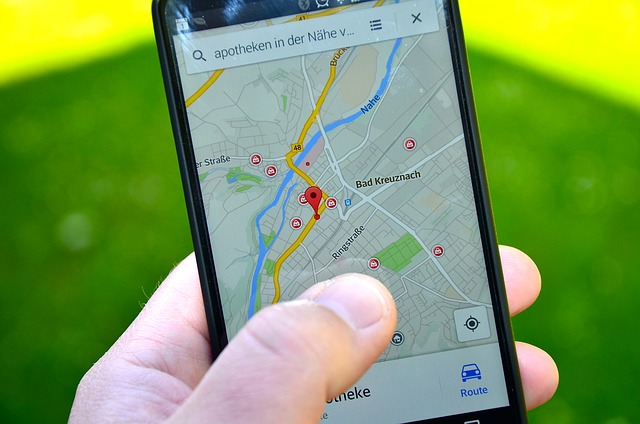
Method 1. Activate the “Off” switch for Location Services
The first time you use an app, you may be prompted to grant it permission to access your location. The default “Allow” button is often clicked without much thinking, although this isn’t always the greatest option.
While you give an app access to your location, it may continue to collect data even when you’re not using the app. Advertisers, hedge funds, and other companies can pay for this data, therefore many companies sell it to them.
Disabling location services entirely or turning off location services for certain apps will help prevent your phone from sharing your whereabouts with third parties. Even if you turn off location services, your phone will still be trackable by others, but apps won’t be able to use it.
Follow these steps to turn off location services on your iPhone or Android device:
Read Also:
Android
- Bring up the phone’s configurations
- Find the section labelled “Location” and click on it.
- To disable Apple’s location services, just slide the toggle to the “Off” position.
Apple
- Bring up the phone’s configurations
- To access this, go to Settings and then Privacy.
- To access the Location Service, select the button.
- Shut down the location sharing
Method 2. Search for and Eliminate Malware
Malicious spyware is installed on devices by hackers so they can steal and sell private information. An attacker may track your whereabouts if spyware was installed on your phone through a compromised app or download.
As luck would have it, you can check your phone for malware and delete it if you find any. Installing a spyware removal tool is the quickest and most effective method.
If your device has been infected with malware, a good antivirus programme will be able to detect it and help you get rid of it. However, not all programmes that claim to be antivirus software actually are, so it’s important to perform some background checking before installing anything.
Method 3. Make Sure You’re Using a Secure or Incognito Mode Browser
Chrome and Firefox, two of the most popular browsers, use your location for a variety of purposes, including displaying relevant advertisements and providing tailored search results.
This is convenient when looking for nearby eateries or attractions, but it also means that your browser is always tracking your location and saving other sensitive data.
Turning off location tracking in your browser’s privacy settings or using a private browser can help prevent this from happening.
DuckDuckGo and MetaGer, two private search engines, let you search the web without revealing your IP address, location, or queries. This lessens the likelihood that your internet activities will be monitored by hackers.
Method 4. Switch to Flight Mode
If you are worried that someone is tracking your phone through your online activities, you can switch it to aeroplane mode. If you do this, your phone will no longer be able to connect to cellular networks and may not be able to be used with certain apps that require knowledge of your position.
However, while your device is in aeroplane mode, you will not be able to make or receive calls or send or receive texts, so you will likely need to find a more permanent solution.
Method 5. Get Rid of Strange Software
If your phone suddenly starts installing apps you didn’t request, it’s possible that a hacker has infected it with malware. In order to get access to and steal private information, malicious downloads target things like login passwords, digital activities, and even GPS data.
Get rid of any programmes you didn’t install yourself straight away to avoid falling victim to these scams.
Method 6. Secure Your Google Account Today!
If you use Google services and are concerned about who might be able to see where you are, you should check your location settings. Someone who has previously had access to your location may still be able to do so using Google.
Moreover, Google has a function that records your location history even when no Google app is open. This is convenient for looking back on your travels or jogging your memory, but it also leaves you open to identity theft if your Google account is compromised.
Remember to constantly update your Google account’s password and privacy settings to keep your location data safe from hackers. In addition to deleting your location information, you may disable Google’s tracking of your whereabouts in your phone’s settings.
Method 7. Employ a Virtual Private Network
When you use a VPN, you may hide your IP address and location from potential thieves, companies, and ads. A virtual private network (VPN) can protect your privacy by encrypting your data and redirecting it through a remote server.
An outsider only sees one of many VPN servers as the origin of your traffic instead of your actual router. In this way, your online identity, location, and behaviour are all safe from prying eyes.
Method 8. Get off the Phone
Turning off your phone completely can prevent it from communicating with networks and accessing GPS data, which is useful if you suspect that you are being followed and need a rapid answer. Even if you turn off your smartphone, the tracker may still be able to see where you were before.
If you’re in immediate danger or don’t have time to disable monitoring services, this can assist keep you safe for the time being. The reactivation of your phone necessitates further action on your part to ensure its safety and eliminate any malicious software or applications that may have been lurking in the background.
Method 9. If the public Wi-Fi network you’re using doesn’t require a password, don’t use it.
It’s never safe to connect to an unsecured public Wi-Fi network. In order to implant malware or steal private information, hackers frequently utilise public Wi-Fi to launch man-in-the-middle attacks, evil twin attacks, and other assaults.
As far as possible, you should avoid connecting to public Wi-Fi and instead use password-protected networks in order to lessen the likelihood of a hacker placing spyware on your phone.
Method 10. Put a Stop to Social Media Apps From Tracking Your Location.
The location monitoring and data collection capabilities of social networking applications make them a goldmine for marketers and hackers looking to access your personal information, but they are fantastic for interacting with friends and family or keeping up with your favourite celebs.
Disabling location tracking in apps like Facebook and Instagram protects you from being followed or from having private information collected. One way to do this is to disable your phone’s location services for social media apps.
You may also disable location tracking and control who can see your position within the respective apps itself, such as Facebook and Snapchat. Your location will still be stored by the app, but it will be harder for other users to access.
Read Also:
Method 11. Secure Your SIM Card
Hackers or government agencies can access your device’s location even if you don’t use a smartphone by gaining access to your SIM card.
A subscriber identity module (SIM) card is a compact memory device that facilitates cellular communication by linking mobile devices to cell towers for voice, text, and data services.
If your phone is ever lost or stolen, you can utilise the information stored on the SIM card to find it. Unfortunately, hackers might gain access to your location by intercepting data between your SIM card and mobile carrier.

