3D Printing Software: With the innovation in ideas and skills, our life is getting simpler everyday. Today it is about the 3D printing we are talking of. 3D printing process also called additive manufacturing is a method where a real life 3D object is made using a digital file.
As the name suggests “Additive Manufacturing” it includes adding layer by layer in succession of the material until the object is created.
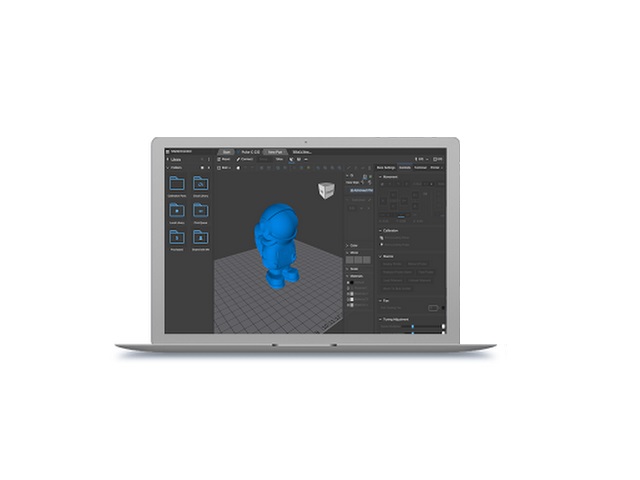
Contents
Top Best 3D Printing Software
In the following text, we bring you the best 3D printing softwares of the year 2024. Worried about them being expensive?
Oh, they are totally free! You heard it right. The given list of softwares are free and best amongst the industry. The level of these softwares however varies from beginner to intermediate level.
Read Also:
1. Cura
Cura is a beginner friendly software, which mainly functions as a slicer and as a 3D printing host with an open source. David Braam is its creator , who later was employed by Ultimater , who manages the software now. Be it stl, obj, x3D and 3mf it supports all of these file types.
It slices into layers the model file of user and generate a g-code which is printer specific. It’s interface includes a three stage process: Preparation Stage, Preview Stage includes the stimulation of 3D printing process, monitor stage for the very monitor printing.
Therefore the ultimate features of the software:
1. Collapsible panels, making it simple and accessible.
2. Easy and fully open source.
3. Remote printing available.
2. Mattercontrol 2.0
Mattercontrol2.0 is an open sourced and free software which comes with features including slicing, designing, organizing and managing your 3D prints.
First version of the host 3D printer was released in 2016 and now 2.0 version has come up. With Mattercontrol you can print and monitor your 3D projects from a single platform .
The ultimate features:
1. G-code based 3D printer software.
2. Changeable templates.
3. Easy to learn-download, install and launch.
4. Customizable and adjustable.
3. 3D Printing OS
3D printing OS includes a secure cloud based interface, management and infrastructure. It can stream directly the designs from the cloud to a 3D printer. Involves quick design editing, slicing, and managing Printer over multiple 3D printers at the same time within the cloud.
The ultimate functions:
1. Involves STL editor, STL repair, slicer, 3D printer host
2. Compatible with 100s of 3D printer models
3. Direct streaming and ensured file safety
4. KISSlicer
KISSlicer is a kind of graphic tool which helps in analysing and slicing 3D files, is also lightweight. It takes very less time as compared to other slicers to turn huge models to codes. It is able to manage with CAD model file size i.e. large file sizes.
The ultimate features:
1. Very fast.
2. Good results.
3. Can handle large files.
4. Lightweight.
5. SLIC3R
Sil3er is another software application for the 3D printing. Its slicer engines proves to be compatible with many devices ,generating the g-code for the 3D model and sending its optimized version along with the instructions for further printing. It can also handle heavy files like CAD( .STL or .OBJ) and comes with open and flexible tools guide. Its one of the main features include its integration with OctoPrint; here after the slicing process, the file can be sent to OctoPrint to carry out the printing.
The ultimate features:
1. Main features involve it being a slicer.
2. Available at beginner to professional level.
3. It is free open-source.
4. Flexible and integration with OctoPrint.
Also Read:
Conclusion
Finally, let’s have a quick recap. 3D printing process involves four major functioning namely:
- Designing and handling files.
- STL file viewing, editing and repairing.
- Slicer.
- 3D printer host.
Out of different softwares we have discussed in our article, each software has its own features and thus their application works accordingly . Some softwares carryout single functioning be it slicing, designing, file handling etc while others are able to handle multiple functions amongst which ,is 3DprinterOS it is an all in one software, which works as a STL editor, STL repair, slicer and a 3D printer host.

